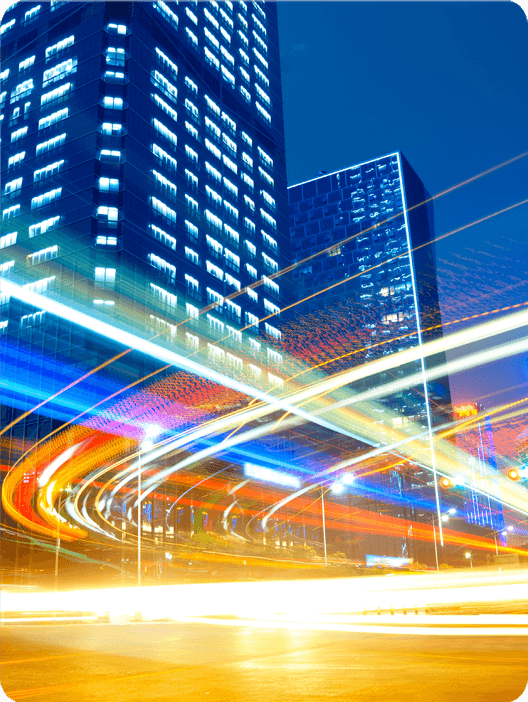September 21, 2022
Wondering whether to start a WMS Upgrade now? We’ve got five questions you should be asking yourself to get to “yes” or “no”. Upgrading can get a little complicated; sometimes the differences between an old and a new version of software are so huge that an upgrade becomes more like a new software implementation. So, how do you know when you should upgrade your supply chain software, such as Warehouse Management Systems (WMS)?
The Five WMS Upgrade Questions
- “Why the WMS upgrade?” and “Why now – can it wait?” This will help you develop a list of reasons for upgrading.
- What useful new functionality does the new WMS version provide that the current one does not? Anything compelling? Common reasons include new supported processes or vendor compliance requirements.
- What are your key complaints about the current WMS version? These commonly fall into lack of performance, functionality, or compatibility.
- How soon will a third party render your current WMS software obsolete?
- Does your corporate IT vision include significant changes in the future that make your current WMS software configuration outdated or out of sync with executive plans? Common IT vision elements include third-party hosting; moving to the cloud; virtualization and operating system, hardware, and DBMS standardizations.
Estimating Cost, Effort, and Savings
After you’ve got a solid list of reasons pulled together, the next step is to estimate costs, effort, and savings to know what you’re actually getting into with a WMS upgrade. This is a really important part of the project and what is developed in this step becomes the basis for judging the project as a success. To have something considered a success, you’ve got to define what that means. Particularly in a tighter economy, it can be tough or impossible to get approval for projects where you haven’t spent time outlining the return.
Is Now the Right Time?
If you determine upgrading now is the right thing for your organization, we have a word of caution for the planning portion. One of the most frequent mistakes we’ve observed is poor organization and execution for the implementation of the WMS upgrade. This almost always stems from lack of definition around project roles, and, more specifically, over-reliance on a software vendor to implement the project. That’s not a negative comment about software vendors – it’s a realistic statement about what they commonly provide vs. what the purchaser of the software is expected to provide (in general, a software vendor will provide 25% of the tasks required for a successful implementation, which leaves the purchaser to provide the remaining 75%).
It can be a good idea to hire some outside help to make sure you get the expertise you may not have internally. And, sometimes it’s not even a question of having the capabilities on staff; it’s a matter of having the right kinds of time to devote to an extra project outside of the daily responsibilities.
If it turns out that an upgrade isn’t justifiable now, you still do have some alternatives of course. There are many systems that have a way for customer created enhancements to bring the needed functionality that may be faster and less expensive than an upgrade to your software system. Another possibility to consider is that maybe it’s time for a different system altogether? This of course can be as daunting a process as an upgrade but like a car you’ve had for many years, at some point it doesn’t pay to keep sinking money into it if it’s not meeting your requirements for reliable transportation.
Final Thoughts
When you’ve got your list of reasons and the associated costs, savings and effort estimates, your team will be in a good position to make the decision about when to embark on a WMS upgrade.