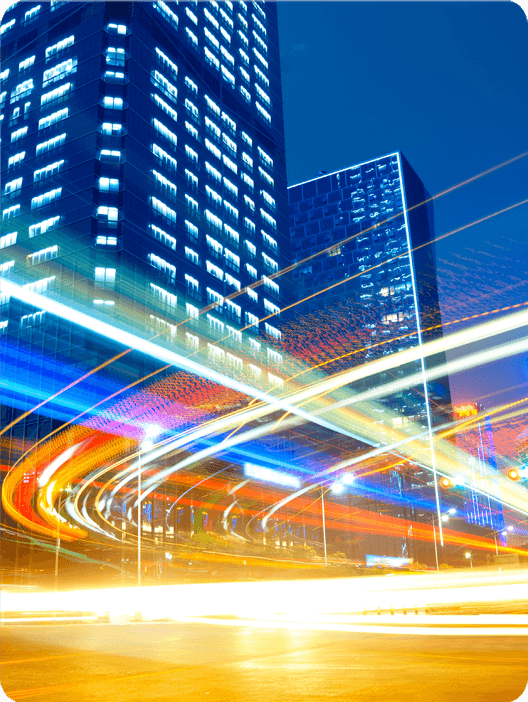The Upside of Software Upgrades – Modern Materials Handling
Roberto Michel interviews Jason Yantiss, Open Sky Group, and other industry experts on the upside of software upgrades. Here’s an excerpt from the article, publishing June 18, 2019 on both Modern Materials Handling and Logistics Management:
“For most warehouses, a WMS is the mother ship of software applications. In automated distribution centers, a WMS may coordinate with a WCS to drive production, but for DCs with largely manual processes and some WMS-directed order picking, WMS is the main system that needs upgrade attention.
“How difficult [WMS upgrading] is depends on the versioning,” explains Jason Yantiss, vice president of client services for Open Sky Group, a consulting firm that does WMS implementations and upgrades. “If you’ve been keeping up with the updates and service packs, going to the next version doesn’t really require a large project. However, if you’ve been on the same version for five or six years, and you’re comfortable with and have built up all this tribal knowledge around that version and have just stayed with it, then when it’s time to upgrade, the learning curve could be significant and the project itself deserves a lot more time and effort.”
Consulting firms like Open Sky Group help organizations with upgrades in various ways. Open Sky Group can do a WMS upgrade assessment to help an organization figure out the testing and training needed. It also uses an agile upgrade methodology to speed up the project itself. Generally, consulting firms can help in areas including end-user training on the user interface or dashboards, with testing integration, and with testing how the new version will execute established processes.
Open Sky Group’s implementation and upgrade expertise is around JDA WMS solutions. One mechanism it uses to ensure the new version will run smoothly, says Yantiss, is a type of testing called user acceptance testing or UAT. That UAT step brings a snapshot of data from the current production version into a test environment for the new version to verify that WMS processes like cartonization will run as expected.
It is possible to add new functionality with a WMS upgrade project, adds Yantiss, though it is usually best when the new version first goes live to get users proficient with its navigation on core functions before turning on entire new capabilities like slotting or labor management. “When you first go live, some things are going to be different, so you want to minimize the difference between the old way of doing things and the new way, so that it’s a more seamless transition,” says Yantiss. “Once the operation is used to the overall system, then you start to introduce some of new bells and whistles and efficiency gains from new functions like slotting.”
Testing aspects of the integration with an organization’s enterprise resource planning (ERP) system, or an e-commerce platform if online orders come straight to a WMS, is typically part of a WMS upgrade project, says Yantiss. If the ERP isn’t being upgraded at the same time, the existing integration can usually be “ported forward,” says Yantiss, but with appropriate testing. “The new version may populate some [database] tables in a different way, so you want to dissect that,” he says.”