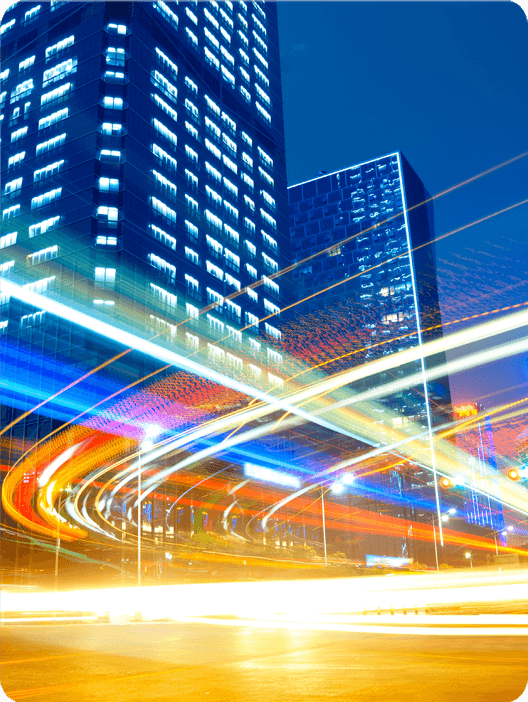Optimize Business Processes with Blue Yonder Warehouse Management
Here are some ideas on how you can better align and optimize your processes if you currently have or are considering buying Blue Yonder (formerly JDA RedPrairie Software) Warehouse Management (WMS). We’ll cover:
- Directed work
- Tribal knowledge
- Inbound dock
- Reporting
- Cycle counting
Directed work
Especially if you’re moving from a paper-based system to a WMS, directed work can be an enormous change in how things get done in your warehouse. Directed work is specific types of tasks that are assigned parameters and priorities. These are put into a queue and given to users who qualify to do that work based on a set of criteria (i.e., things like priority and proximity). Typically in a paper-based environment, workers might go to a supervisor to get a report to work from. Then that worker might decide what order in which to complete those tasks on the report.
Directed work means the system directs people instead of putting decisions in a user’s hands. You can set your WMS so that specific users can do specific tasks based on criteria. This is true for any kind of process including picking, inventory transfers, cycle counting, etc. How much more efficient could your end users be if they didn’t have to stop their work, travel to their supervisor’s office and then resume work after receiving their directive? A WMS will drive efficiencies throughout your operational processes.
Supervisors that have time to Supervise
But wait. What will your supervisors do now when they’re freed up from their desk? If you optimize the system, the system optimizes the work and then the supervisor can monitor what is actually happening. How much more efficient could your supervisors be if they didn’t have people coming to them for a report or a label in order to do their work? Your WMS will now drive how people move through your process and coaching people and remediating issues will become a supervisor’s or manager’s primary activities. No more being stuck behind a desk running reports or labels.
Tribal Knowledge / Cherry Picking Orders
Do you struggle with tribal knowledge or “favorite” tasks that end up driving how work gets done in your warehouse? It can be a mixed blessing, right? When a system directs work, it eliminates those issues. The WMS can be set to not only tell employees what to do but also in what order to complete that work, including travel paths. Locations are set up in the system for the most efficient travel sequence and can be set to help eliminate things like deadheading.
System-Directed Putaway
The same goes for putaway. You’ll no longer have to rely on tribal knowledge when your putaway is system-directed. Without a system, sometimes users may get an item number and look up the location in their inventory without regard for whether it’s a pick face or reserve location. Workers might be tempted to put away items so it’s more convenient for them as they do their work. The problem gets even bigger if you don’t have good inventory footprint data. Hint: This is where systems like Cubiscan come in handy to get accurate product dimensions into your WMS without manual effort.
With system-directed putaway, you can build a set of parameters that lets the system decide on the optimal location for inventory based on what you need (FIFO, FEFO, etc.).
If you’re in the food industry and follow expiration dates for food or perishables, you want to keep the different expiration dates in different locations so you don’t need to dig for the oldest. This is called mixing rules.
Storage Location Sizes
Let’s take the problem of environmental issues like humidity. Have you ever experienced packaging that allows for stacking pallets three high but because of humidity, it can only be safely stacked two high? Your WMS can be configured with a maximum pallet stack height. The system will know how many pallets can fit in in a particular location. This can help reduce the amount of damaged product in your facility.
Inbound Dock
System-directed putaway sets you up for success with outbound processes like with your inbound dock. You can create rules in your WMS that say, “I have a certain set of item parameters and based on the rules for putaway, the WMS can tell me what dock door is optimal for putaway based on travel time and distance.” This kind of putaway can come in handy in situations such as receiving cases of water. Let’s say the trailer contains regular and sparkling water (a 40/60 split). In your facility, those are stored in two different areas. If the trailer contains mostly sparkling, it can be put at a dock door that is closest to the sparkling locations. It’s better to optimize your 60% than your 40%, right? This particular approach works well for 250K square feet or higher facilities.
Streamlining Reports
Most facilities, even those with a system, still use paper reports like BOLs, packing slips, etc. All of these things can be set to auto-print at a certain part of your outbound process, capturing the relevant data and also near to the individual(s) handling it. It’s a bit of a head-scratcher but we often see incomplete reports getting printed and then workers have to handwrite missing information. Why insert a manual process? Have the report automatically print the needed data the first time.
Reports are still often used for receiving. Did you know that you can print reports with bar codes? This can eliminate the need to type information such as item number, lot number or expiration dates into an RF gun. Instead, it can be click, scan and GO instead of the more time-consuming manual entry.
Cycle Count Templates
Are you aware that you can create cycle counting templates within Blue Yonder WMS? You can set criteria such as, “I want X counted (set of parameters, item attributes”) every Monday at 9:00 a.m.” By having the system automatically assign this task as part of directed work, a supervisor no longer needs to direct these types of tasks manually.