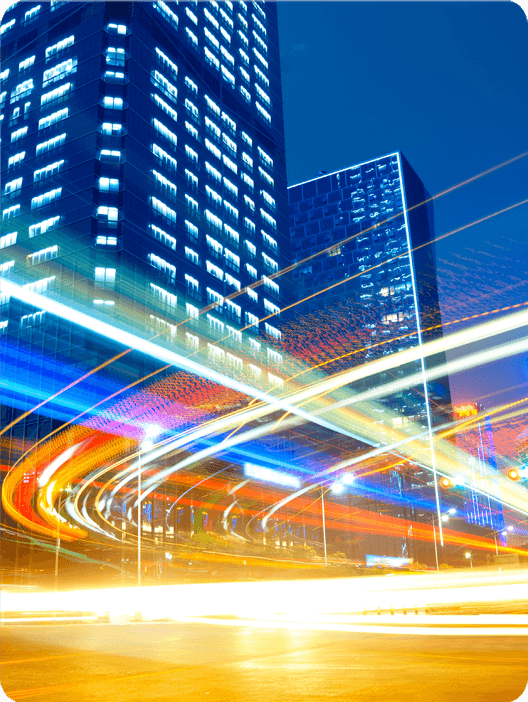Looking for tips to make your older WMS more efficient?
Sometimes you need to make a system stretch (and sometimes you really need to replace it). If you need to extend the life of an older WMS, here are six things you and/or your IT team can do to get it to last a little longer:
- Remember that any database changes that happen in the production instance (i.e., a new column added) also need to happen in the archive database.
- Make sure your purges are actually running by occasionally testing and tracing them.
- Check event query and download query for abnormal transactions that might indicate integration issues daily or hourly. If you have not already enabled EMS to alert you for abnormal transactions, we highly recommend you do.
- Make sure regular database maintenance is being done apart from the maintenance being done to the WMS application itself. This includes but is not limited to rebuilding indexes, defragmenting tables and table spaces, checking DB backups, test restore of DB backups, etc.
- DO NOT rebuild indexes in the database during production hours – it will hurt system performance. Do this kind of maintenance during system-down maintenance windows only.
- Keep your log directories clean. Make sure to setup the file purges so that you don’t have weeks or months or even years of old log files clogging up your file system.